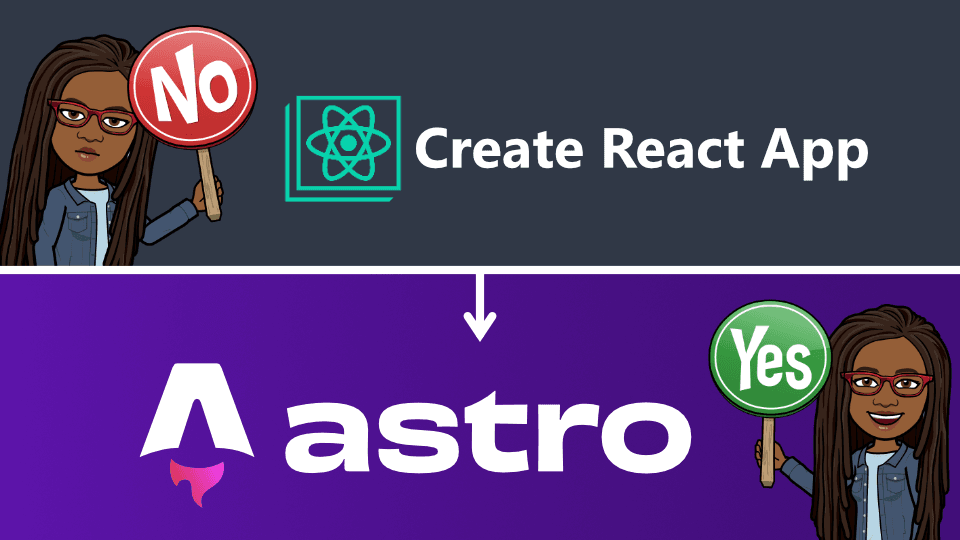Welcome to the second edition of my series, Code Fix. I just noticed that this post will be similar in scope of my other coding post, Code Fix: The SIBA Join Page Update. So, I decided to make this a series. I'm not sure how regular it will be. I will be redoing the Dragon Cave Lineage Database soon, potentially using it as a way to learn more about Tailwind CSS and to rework the authentication and the database structure. So stay tuned! Now, onto this edition's problem.
The Problem
I was fiddling around with the website for SIBA, the fictional basketball league I run with my dad. Strapi, our CMS for news articles, had just released a major version update that I wanted to move to. Updating and changing things on Strapi's side was easy. Yet, making any change on the frontend was painful and often unsuccessful with Create-React-App. 😕
Back when I first made the website for our league in 2018, I was just learning React and used the recommended way to start a new react app, Create-React-App (CRA). React was the thing I kept hearing and reading about in my coding circles. I was bored and wanted to learn something new. My dad gave me the go-ahead in creating the website as a place to put the league rules and any news articles people might write. I used that as my opportunity to build something substantial in react. No more small tutorial projects!
Both the league and the site started out small. The league was originally only available to friends and family. The site literally only hosted the rules and current members of the pro and college leagues. As my dad opened up the league to other basketball and stats fans, I further built out the site and added a content management system to handle the articles as well as give the ability for my dad to edit people joining and leaving the leagues rather than me having to make a code push.
However as I edited the site, I realized that it was becoming difficult to make any changes, especially any major ones. It took forever for the local development environment to load and sometimes the hot reloading would stop working. Doing research in these issues led me to this discussion on the CRA github. Basically, CRA was kinda dead and needed regular maintainers. The discussion goes around talking about how it didn't use the best practices, was very slow, and just outdated in general. That was my cue to move off CRA.
The Plan
CFE.dev hosts "free virtual meetups, conferences, workshops and talk shows by developers for developers" as stated by their about page and I really enjoy their events. One specific talk introduced me to a new framework named Astro. Astro's approach to building websites is simple, fast, and customizable. The main key features of Astro are:
- Component Islands: A new web architecture for building faster websites.
- Server-first API design: Move expensive hydration off of your users’ devices.
- Zero JS, by default: No JavaScript runtime overhead to slow you down.
- Edge-ready: Deploy anywhere, even a global edge runtime like Deno or Cloudflare.
- Customizable: Tailwind, MDX, and 100+ other integrations to choose from.
- UI-agnostic: Supports React, Preact, Svelte, Vue, Solid, Lit and more.
If you would like to see a more thorough introduction to Astro as well as see the framework in action, check out Astro from the Ground Up by Cassidy Williams.
Of the main key features of Astro, the ones that I found the most interesting were the component islands, server-first design, zero JS by default, and UI-agnostic.
Component Islands are a pattern of web architect that was pioneered by Astro. With Islands, you can have an interactive component or "island" on an otherwise static page. Quoting Astro docs, "Multiple islands can exist on a page, and an island always renders in isolation. Think of them as islands in a sea of static, non-interactive HTML."
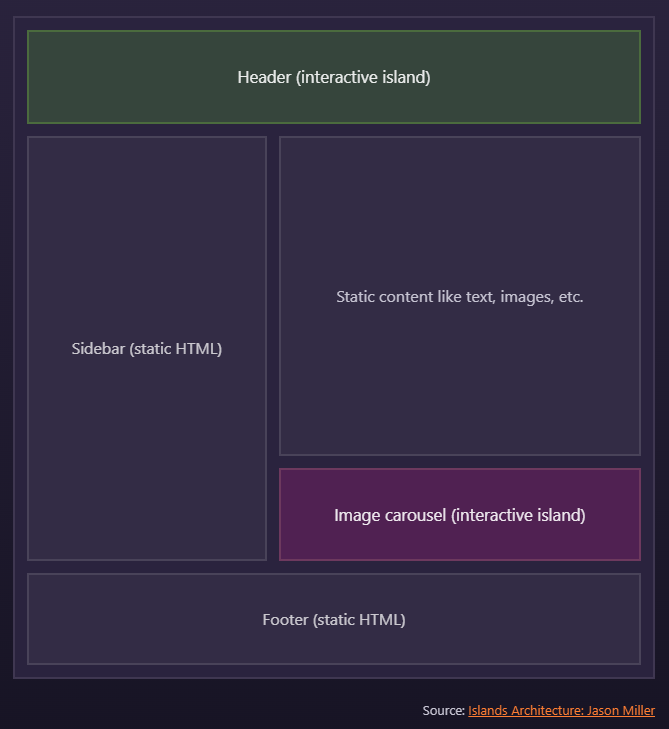
Original diagram source - Islands Architecture: Jason Miller
A server-first API design and loading no javascript by default are the main features of Astro that made me consider it to be an upgrade from CRA. The old SIBA was a bit slow since it was a single page application (SPA) and used client-side rendering, which often caused the site to show up as a blank white page for a couple of seconds. With most of the site being static, loading javascript wasn't necessary. I would only need HTML and CSS. Astro's separation of static and interactive sections and server-side rendering to generate the pages at build time would eliminate the weird blank page effect.
Another bonus is being able to bring my own preferred framework, React. I didn't have to learn an entirely new framework but only the few unique properties of the .astro files. Their documentation is clear and easy to understand. They even have a tutorial for moving away from CRA to Astro, which was very helpful. After using the tutorial for a little bit, I decided to make a brand new repo since I was planning on changing more than just the frontend. I'm sure most of my fellow coders can relate to the urge to refactor all the things despite only starting with a single goal in mind. 😅 I'm thinking of turning the repo into a true monorepo using Nx. Be on the lookout for blog post on that—eventually.
Adding Astro into SIBA
The main way that I broke up the SIBA site was based on how much interactivity a page needed. Thus, I had two main types of pages: Markdown/MDX pages and Astro/Typescript pages. The Markdown/MDX pages are static, content-heavy pages, so turning them into .md or .mdx files allowed Astro to automatically add to them to the routing system. 👍🏾 So, there's nothing I need to do besides place them inside the /pages directory and boom—I have a page!
The Astro/Typescript pages are a bit more complicated since they usually involve pulling data from either the CMS or an API I built that retrieves the latest update times of the league files or a member's exports.
A great example of this type of page is /pages/[section][members].astro, the current members listing page: Head Coaches for college and Owners for pro. The current members list is pulled from Strapi and then displayed in a grid. Nothing fancy at all, but with CRA the data was retrieve on each page load, even if it hadn't been updated. With Astro, that's no longer the case. You can see the code below.
---
import { COLLEGE_LEAGUE_INFO, LEAGUE, PRO_LEAGUE_INFO } from "@content/constants";
import Layout from "@layouts/BaseLayout.astro";
import type { Member, StrapiCollectionResponse } from "@lib/types";
import { getDataFromApi } from "@lib/utils";
import { sortBy } from "lodash-es";
export function getStaticPaths() {
return [
{ params: { section: "siba", members: "owners" } },
{ params: { section: "college", members: "coaches" } },
];
}
const { section } = Astro.params;
const leagueInfo =
section === LEAGUE.college ? COLLEGE_LEAGUE_INFO : PRO_LEAGUE_INFO;
const strapiMembers = await getDataFromApi<StrapiCollectionResponse<Member>>(
`${import.meta.env.PUBLIC_CMS_URL}/${
leagueInfo.strapiMembers
}?pagination[limit]=100`
);
const sortedMembers: Member[] = sortBy(
strapiMembers.data.map((member) => ({
team: member.attributes.team,
logo: member.attributes.logo,
name: member.attributes.name,
})),
["team"]
);
const title = `${leagueInfo.abbv} ${leagueInfo.pageTitle}`;
---
<Layout content={{ title: title }}>
<section class="content">
<h1>{title}</h1>
</section>
<div class="columns is-multiline">
{
sortedMembers.map((member) => (
<div class="column is-3-widescreen is-4-tablet has-text-centered">
<img
src={`${import.meta.env.SITE}/files/${
leagueInfo.type
}/Website/images/${member.logo}`}
alt={`${member.team} logo`}
/>
<p class="title is-4">{member.team}</p>
<p class="subtitle is-6">{member.name}</p>
</div>
))
}
</div>
</Layout>
That probably looks like a lot. 😅 Let's break it down a bit.
Firstly, we'll start with the filename: /pages/[section]/[members].astro. Those who are familiar with Next.js will recognize the pattern. [section]/[members] is a dynamic route that can be for college or pro. For example, the link for the pro general managers is /siba/owners and the link for college coaches is /college/coaches. But both of these pages use the same code.
The way that Astro knows the url for /[section]/[members] is due to a special function getStaticPaths().
export function getStaticPaths() {
return [
{ params: { section: "siba", members: "owners" } },
{ params: { section: "college", members: "coaches" } },
];
}
Using the params from this array, Astro is able to figure out the url.
You also might have noticed some lines in the file. These little guys ➡ --- are code fences. They separate the javascript from the html in .astro files. The top section is where your javascript logic lives, including data fetching. I mainly use the top half to pull data from Strapi.
Once the data is pulled down, the second half of the code fence is used to generate the HTML. It's similar to JSX, so those that are familiar will feel right at home.
<Layout content={{ title: title }}>
<section class="content">
<h1>{title}</h1>
</section>
<div class="columns is-multiline">
{/* Looping through the GMs/coaches */}
{sortedMembers.map((member) => (
<div class="column is-3-widescreen is-4-tablet has-text-centered">
{/* Display the team logo and name as well as GM/Coach's name */}
<img
src={`${import.meta.env.SITE}/files/${
leagueInfo.type
}/Website/images/${member.logo}`}
alt={`${member.team} logo`}
/>
<p class="title is-4">{member.team}</p>
<p class="subtitle is-6">{member.name}</p>
</div>
))}
</div>
</Layout>
For the most part, generating the Typescript/Astro pages at build time works great. However, certain sections need to be interactive and thus require Javascript. This is where hydrating interactive components. With a client:* directive, a component's Javascript can be sent to the browser, allowing it to be interactive. The example below shows how I used the a client:load directive that begins importing the Javascript for the <ArticlesTable> component when the page loads.
<ArticlesTable
articles={articles.data.map((article) => article.attributes)}
tags={tags}
client:load
/>
Putting this all together took a few months in between juggling work, spiritual activities, the SIBA league, and editing Book II. However, the results were definitely worth the effort. 🎉
The Results
When I finally released the new version of the website, my dad said that he visibly noticed it loading much faster than before. Past me didn't think of doing any benchmarks to compare the speed increase. 😕 But if it was a fast enough to be easily perceived, I'll call it a win!
With the faster site and streamlined join page, we had plenty of more people joining the league and have created quite the lovely community. Friendly competition mixed with a little bit of smack-talk is probably the best way to describe our league. If you like basketball and stats, take a peak.
Have you used Astro yourself? Or have you found some other neat framework you're excited to dive into? If you're not a coder, what sort of improvement in your own hobbies/work are you proud of? Let me know on the socials. Until next time!